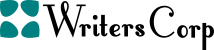Cloud Computing and Oracle Cloud Services
1. Introduction I. Cloud Computing and Oracle Cloud Services Cloud computing (“the cloud”) is the use of the Internet to deliver on-demand computing resources on a basis of pay-for-use (Ibm.com, 2017, p.1). According to Griffith (2016, p.1), cloud computing is the use of the internet to store and access programs and data instead of doing the same on a personal computer’s hard drive and that metaphorically, the cloud is just the internet. Oracle offers a wide range of cloud services through the following layers: infrastructure as a service (IaaS), platform as a service (PaaS), and software as a service (SaaS). Specifically, these services include cloud data transfer services, archive storage, file storage, and dedicated compute. The cloud data transfer services is made possible through bulk import capabilities. Oracle also provides cloud services that support organizations in their human capital management, improving customer experience, enterprise resource planning, supply chain management, enterprise performance management. In addition, it provides internet of things applications (IoT) that support the connection of workers, fleet monitoring, production monitoring, and asset monitoring through the Internet (Cloud.oracle.com, 2017, p.1). II. Difference between cloud computing and traditional IT servicing The first difference between cloud computing and traditional IT servicing comes in their resilience and elasticity. The cloud evenly distributes the applications and information it hosts across all the servers. The connection of the servers is such that they function as one. This means that the cloud experiences no downtime or data loss even if one serve fails. On the same note, the cloud ensures fast performance of applications and software by offering more server resources and storage space (LeadingEdge, 2017, p.1). On the other hand, traditional it systems are less resilient and cannot be consistent in offering high server performance. They are subject to downtime and have limited capacity. Another difference lies in the flexibility and scalability of the two systems. In cloud computing, unlimited storage space is guaranteed thanks to the on-demand virtual space. In traditional IT infrastructure, one may only rely on the resources that are already available to them. Depending on the traffic level on a website, cloud servers can scale down or up. This is not possible in traditional IT systems. Automation is another area of difference. Hill et al. (2012, p.106) point out that in cloud computing, the storage provider manages cloud hosting and oversees the care, security, and smooth running of the entire system. In traditional IT, heavy administration in-house is required for the management of data centres. In terms of security, traditional IT may be more secure than cloud computing since data protection rests with the owner. In cloud computing, data storage is offered by an external provider hence can seem less secure. ORDER NOWLooking for an essay related to Cloud Computing Research Paper and Essay? A LIMITED TIME OFFER. Get a custom essay written according to your requirements. Save time and grade. From only $16 $12/page III. Description of Report Structure The remainder of this report covers the cloud computing model, misconceptions on cloud computing, and then concludes the report. Under cloud computing model, the report discusses the following services: Infrastructure as a Service (IaaS), Platform as a Service (PaaS), and Software as a Service (SaaS). The report then identifies and clarifies five misconceptions about cloud computing. The report concludes by looking into and summarising the benefits and challenges of cloud computing. 2. Cloud Computing Model I. Infrastructure as a Service (IaaS) Rafaels (2015, p.47) explains that Infrastructure as a Service (IaaS) is a cloud computing form that uses the Internet to provide virtualized resources of computing. In an IaaS model, all infrastructure components including storage, servers, software, and hardware are hosted by a third-party provider on behalf of the users. Users’ applications are also hosted by IaaS providers. In addition, such tasks as resiliency and backup planning and systems maintenance are the responsibility of providers in IaaS. The resources offered by IaaS platforms are highly scalable and their adjustment can be done on-demand. This implies that IaaS can effectively handle workloads that are subject to unexpected change, are experimental, or are temporary. IaaS has such other characteristics as policy-based services, desktop virtualization, dynamic scaling, and automation of administrative tasks (Rafaels, 2015, p.47). Customers of IaaS are charged on the basis of per-use, typically by the month, week, or hour. Customers may also pay on the basis of the virtual machine space amount they use. The need for capital expenses for installing in-house software or hardware is eliminated by this pay-as-you-go model. It however lies upon users to ensure that they do not get charged for unauthorized services by constantly monitoring their IaaS environments. As pointed out by Hill et al. (2012, p.111), users of IaaS services may experience difficulties in systems monitoring and management given that the infrastructure is owned by IaaS providers. The workloads of users may also be affected in the event that an IaaS provider experiences downtime. Examples of IaaS include internal business networks, virtual data centres (VDCs), and cloud hosting (Interoute.com, 2017, p.1). Internal business networks enable businesses to run applications and store data by making use of pooled networking and server resources. As a business grows or expands, it may use the networks to scale its infrastructure. A VDC is a virtualized network of virtual servers which are interconnected in such a manner as to enhance integration of operations, enterprise IT infrastructure, and capabilities of cloud hosting. Cloud hosting refers to the use of virtual servers to host websites. II. Platform as a Service (PaaS) Platform as a service (PaaS), as defined by Faynberg, Lu and Skuler (2016, p.172), refers to a cloud computing category that provides a platform through which users may conduct the development, running, and management of applications without having to undergo the complex process of building and maintaining the infrastructure that is usually needed for app development and launching. There are two ways of delivering PaaS. First, a provider can deliver it as a public service. In this case, the provider supports the hosting of the consumer’s application by providing the database, middleware, operating system, storage, servers, networks and other services. On their part, the consumer controls the deployment of the software. PaaS may also be delivered as a private service in the form of an appliance or software. In this case, the appliance or software would be embedded inside the firewall. There are three major types of PaaS: public, private, and hybrid PaaS (Faynberg, Lu and Skuler, 2016, p.172). In cloud computing, public PaaS is situated between IaaS and SaaS and is derived from SaaS. The hosting of SaaS takes place in the cloud so that it does not eat into a company’s servers or the user’s computer hard drive. IaaS makes available, with adjustable scalability, virtual hardware from a provider. The user would still have to oversee the management of the server in IaaS. On the contrary, the provider does server management in PaaS. Some of the providers of public cloud PaaS on commercial terms include Heroku, Amazon AWS, and IBM Bluemix. A private PaaS can be installed in a public PaaS or on on-premise infrastructure of an organization after being downloaded. The private PaaS would form a single hosting platform by arranging the application and components of the database. It would do this once it is available in a single or more computers. Providers of private PaaS include Pivotal Cloud Foundry, Red Hat’s OpenShift, and Apprenda. According to Rittinghouse and Ransome (2016, p.78), hybrid PaaS emanates from a combination of public and private PaaS. IBM Bluemix, is an example of hybrid PaaS. III. Software as a Service (SaaS) According to Rouse (2016, p.1), Software as a Service (SaaS) is a model of software distribution whereby applications are hosted and availed to customers by a third party provider through the Internet. With SaaS, there would be no need for organizations to use their own data centres or computers to install and run applications. This ensures that an organization would not have to grapple with the expenses of acquiring, installing, and supporting software as well as acquiring, provisioning, and maintaining hardware. The SaaS model also has the following benefits: flexible payments, scalable usage, automatic updates, accessibility and persistence. However, Rouse (2016, p.1) also notes that there are shortcomings associated with SaaS. The major disadvantage in this respect emanates from the fact that organizations must depend on the services of outside vendors for software provision and maintenance. In addition, the security of a company’s business data lies in the hands of the outside provider. As such, the ability of a customer to use SaaS offerings without disruptions can be negatively affected by providers who are prone to security breaches, unwanted changes, and service disruptions. SaaS operates on the aspect of accelerated feature delivery. This implies that compared to traditional software, SaaS applications are usually updated on a more frequent basis. It may be done monthly or even weekly. There are several factors which make this possible, one of which is the central hosting of the application, which implies that the provider decides and executes an update. Another factor is that the development testing of the application can be done faster thanks to its single configuration. The single version of the application also implies that resources are not used by the provider in ensuring that backdated versions of the software are updated and maintained. The frequent updating of SaaS applications is also facilitated by the ability of the provider to access all regression testing, expediting design, and customer data. Further, the vendor uses web analytics to access the behaviour of users within the SaaS application and identifies improvement areas in the process (Rittinghouse and Ransome, 2016, p.86),). 3.Misconceptions on Cloud Computing One of the misconceptions on cloud computing, as observed by McKendrick (2014, p.1) is that “security concerns are a thing of the past”. It should be noted that when making cloud decisions, security should still be given keen consideration. This is because the use of cloud services does not guarantee 100% security. Besides, security lies in the hands of the provider in cloud systems. It however does not imply that customers should automatically go for private cloud. This is because providers of public cloud are on course of strengthening their security architecture. As a matter of fact, they are investing significantly in this respect. They intend to incorporate the applications of private and public cloud and come up with the hybrid cloud system which is considered safer than public cloud. Another misconception on cloud computing is that cloud is still under experimentation by enterprises. Well, the truth is that enterprises are making heavy investments in cloud. 58% of companies have a tenth of their annual information technology budgets going into cloud computing services (McKendrick, 2014, p.1). This then means that enterprises are no longer experimenting but are fully adopting cloud services so as to benefit from their many business benefits. ““Today 56% of enterprises consider cloud to be a strategic business differentiator that enables operational excellence and accelerated innovation”” (McKendrick, 2014, p.1). The experimentation phase is gone and now it is about using cloud services to gain strategic and competitive business advantage. There is also a misconception that once a company virtualizes its servers, it will be well placed to succeed in the cloud. This is wrong and misleading. Taking a process in the cloud is one task, ensuring that it functions properly all the time is another. Virtualization only ensures that a business task is in the cloud. For success to be guaranteed, the functioning of the virtualized server would need to be supported by an automated management infrastructure. In the event that this infrastructure fails at any time, the server would be severely affected and would not function to the expectation of a business or company. This is why there would be need for a company to carefully choose their cloud services vendor (Magoules, Pan and Teng, 2016, p.112). This misconception is closely connected to another misconception that all an organization needs so as to save money on its information technology needs is a cloud (Magoules, Pan and Teng, 2016, p.112). It is true that a company may experience a lot of flexibility in its budget by using the cloud given that the computing power used can easily be adjusted by the cloud. However, a company’s return on cloud investment could be diminished if the company lays its focus on cost alone. This would especially be the case if the company fails to look into ways through which it could make new cloud technologies significantly efficient. In other words, cloud computing could be costly if it lacks features to make it operate more efficiently. It is also widely misconceived that the cloud becomes useless if the Internet strength goes down or completely fails. As noted by Josyula, Orr and Page (2012, p.167), users of cloud computing very well know that their cloud computing services could be jeopardized by failure in internet connection. As such, they would always prepare accordingly. Companies usually do this by ensuring that they have a backup connection with another provider. As a matter of fact, the contemporary business world makes it a necessity for all businesses to see to it that they have a connectivity “safety net” that serves as their backup. It would be less sensible for a business to see its operations come to a halt because of such expected circumstances as Internet failure. 4. Conclusion I.Benefits of Cloud Computing One of the benefits of cloud computing is that it is flexible. It allows a business to scale up or down their cloud capacity depending on their needs. Cloud computing also assists small businesses in disaster recovery. According to Erl, Puttini and Mahmood (2013, p.304), “small businesses are twice as likely as larger companies to have implemented cloud-based backup and recovery solutions that save time, avoid large up-front investment and roll up third-party expertise as part of the deal”. Cloud also comes with automatic software updates. As such, businesses do not have to worry about resources and time required for the updates. Another benefit is that through cloud computing, a company does not have to incur the high hardware costs. It only has to pay subscription fees and continue enjoying cloud services. Erl, Puttini and Mahmood (2013, p.304) further explains that cloud computing enhances collaboration. Organizational teams would be well placed to work and achieve more together if they can access, use, and share organizational resources wherever they are at any given time. In addition, cloud computing would enable one to work from anywhere as long as they are able to access the Internet. This way, a company would allow its employees to telecommute to work. Further, cloud computing significantly reduces risks of data loss. Since data storage takes place in the cloud, the loss of a computer or a storage kit would not affect it. II. Challenges of Cloud Computing One of the major challenges of cloud computing is security and privacy issues. After adopting the cloud system, a business would have its corporate data reside outside its organizational firewall. The information may be exposed to hacking and other forms of attack. Interoperability and portability are other challenges of cloud computing. A company would have to ensure that its on-premise IT can easily integrate with cloud computing services before going to the cloud. The lock-in period as applied by cloud vendors also makes it difficult for businesses to switch providers. Another problem is that the reliability and availability of cloud services cannot be guaranteed. Vendors still do not have ways through which they can ensure round-the-clock services. As such, users are exposed to frequent outages. Inasmuch as cloud software applications makes it possible for businesses to save money on hardware, businesses still have to incur bandwidth cost. Applications that are data-intensive would especially call for significantly high costs (Jamsa, 2012, p.203). 5. List of References Cloud.oracle.com, 2017. Cloud Applications ( SaaS / DaaS ) | Oracle Cloud. [online] Cloud.oracle.com. Available at: https://cloud.oracle.com/en_US/saas [Accessed 16 Mar. 2017]. Erl, T, Puttini, R and Mahmood, Z 2013, Cloud Computing: Concepts, Technology & Architecture, Prentice Hall, Upper Saddle River, New Jersey. Faynberg, I, Lu, H, and Skuler, D 2016, Cloud Computing: Business Trends and Technologies, John Wiley & Sons, Hoboken, New Jersey. Griffith, E 2016, What Is Cloud Computing?, [online] PCMAG, Available at: http://www.pcmag.com/article2/0,2817,2372163,00.asp [Accessed 16 Mar. 2017]. Hill, R, Hirsch, L, Lake, P, and Moshiri, S 2012, Guide to Cloud Computing: Principles and Practice, Springer Science & Business Media, Heidelberg. Ibm.com, 2017. IBM – What is cloud computing?. [online] Ibm.com. Available at: https://www.ibm.com/cloud-computing/learn-more/what-is-cloud-computing/ [Accessed 16 Mar. 2017]. Interoute.com, 2017. What Is IaaS?. [online] Interoute. Available at: http://www.interoute.com/what-iaas [Accessed 16 Mar. 2017]. Jamsa, K 2012, Cloud Computing, Jones & Bartlett Publishers, Burlington, Massachusetts. Josyula, V, Orr, M, and Page, G 2012, Cloud Computing: Automating the Virtualized Data Center, Cisco Press, Indianapolis, Indiana. LeadingEdge, 2017. Cloud Computing vs. Traditional IT Infrastructure | Leading Edge. [online] LeadingEdge IT Services & Solutions. Available at: https://www.leadingedgetech.co.uk/it-services/it-consultancy-services/cloud-computing/how-is-cloud-computing-different-from-traditional-it-infrastructure/ [Accessed 16 Mar. 2017]. McKendrick, J 2014, 5 Common Misconceptions About Cloud Computing, Dispelled. [online] Forbes.com. Available at: https://www.forbes.com/sites/joemckendrick/2014/03/26/5-common-misconceptions-about-cloud-computing-dispelled/#322907862bdd [Accessed 16 Mar. 2017]. Magoules, F, Pan, J, and Teng, F 2016, Cloud Computing: Data-Intensive Computing and Scheduling, CRC Press, Boca Raton, Florida. Rafaels, R 2015, Cloud Computing: From Beginning to End, CreateSpace Independent Publishing Platform. Rittinghouse, JW and Ransome, JF 2016, Cloud Computing: Implementation, Management, and Security, CRC Press, Boca Raton, Florida. Rouse, M 2016, What is Software as a Service (SaaS)?, [online] SearchCloudComputing, Available at: http://searchcloudcomputing.techtarget.com/definition/Software-as-a-Service [Accessed 16 Mar. 2017].
Enjoy big discounts
Get 20% discount on your first order